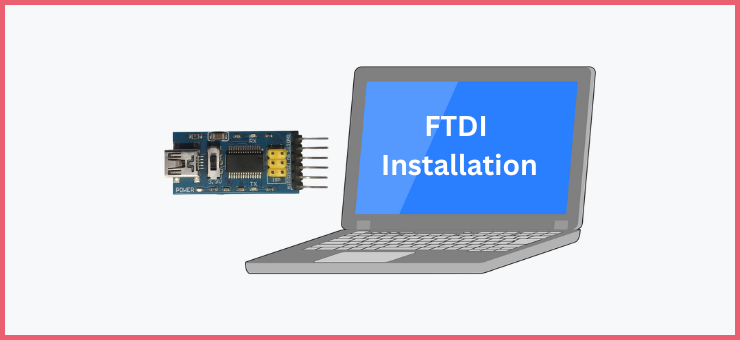For Linux (i.e. Ubuntu 22.04), the FTDI works automatically without the need to install any driver. Just connect the FTDI to your Linux PC and type on the terminal -> “lsusb”. You should see the FTDI device found.
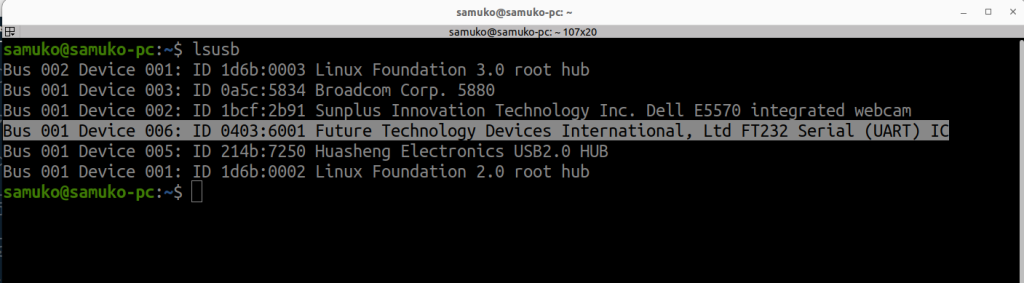
For Windows and MAC users, you can download the driver by following the below links and tutorials below.